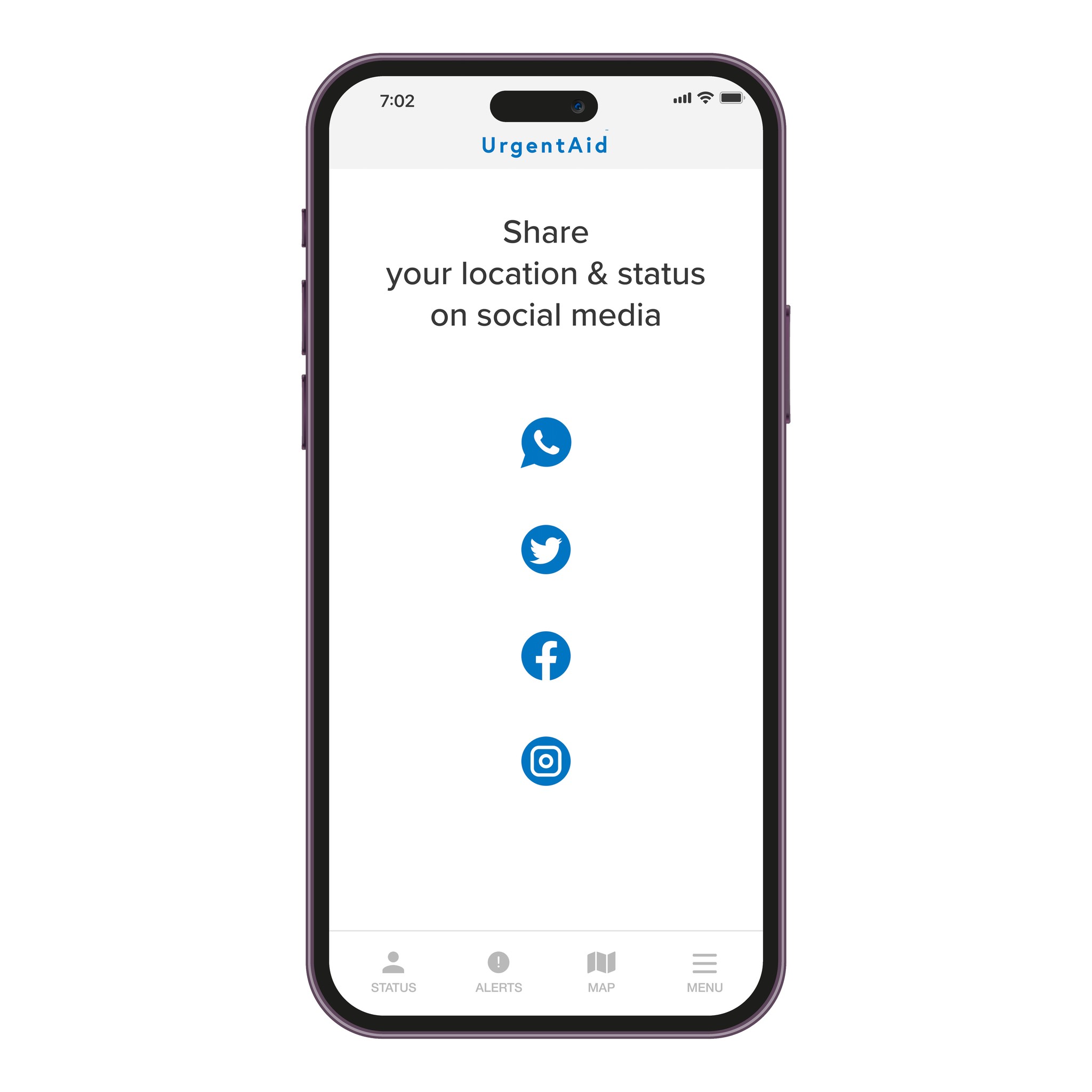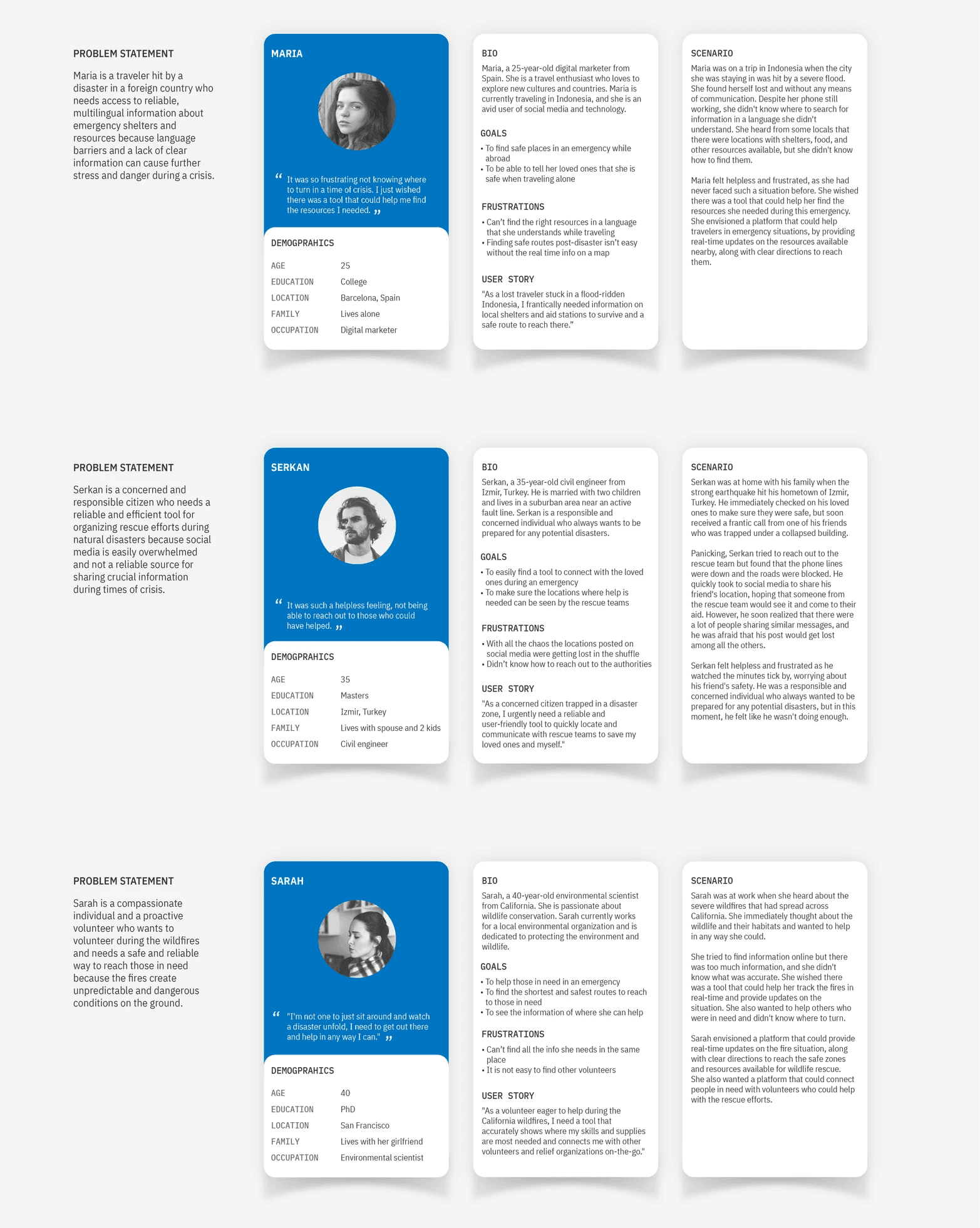Role: UI/UX Design & Research
Date: 2023
A post-disaster relief app
UrgentAid is a mobile application designed to provide immediate assistance to individuals affected by natural disasters. Developed as part of Google's UX Design Certificate Program, this project focuses on delivering critical information and resources to those in need, ensuring timely support during emergencies.
In times of natural disasters, access to reliable and immediate aid is often hindered by a lack of organized information. UrgentAid addresses this by consolidating essential resources into a user-friendly app, enabling quick access to help.
Through extensive user research, including interviews and surveys with individuals who have experienced natural disasters, I uncovered the need for an intuitive platform that prioritizes accessibility and reliability. Below are 3 personas along with their user stories and problem statements.
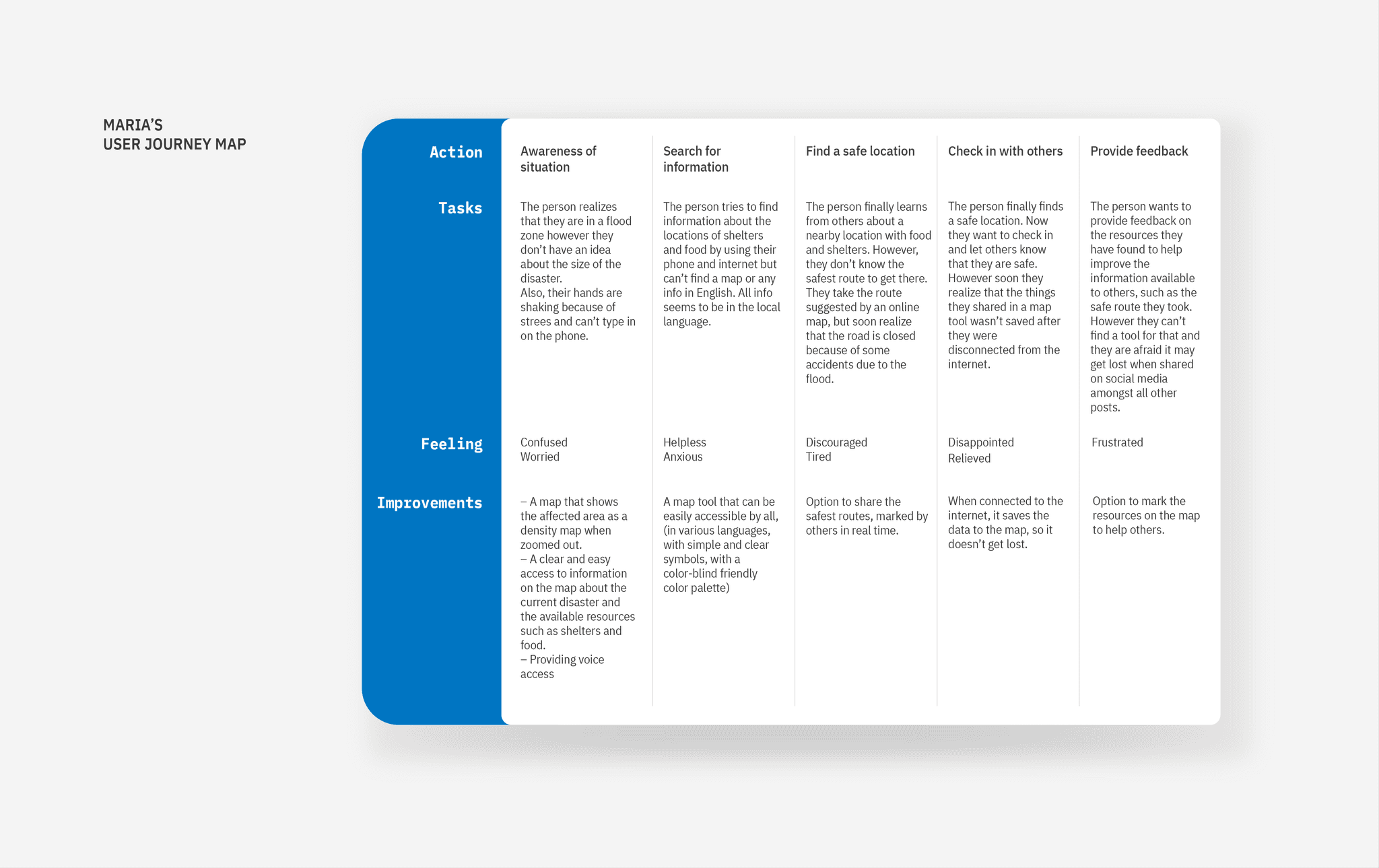
Competitive Audit
A competitive audit revealed gaps in existing disaster relief apps, particularly in user accessibility and real-time data integration. UrgentAid addresses these gaps by offering a more intuitive and responsive user experience, setting it apart from competitors.
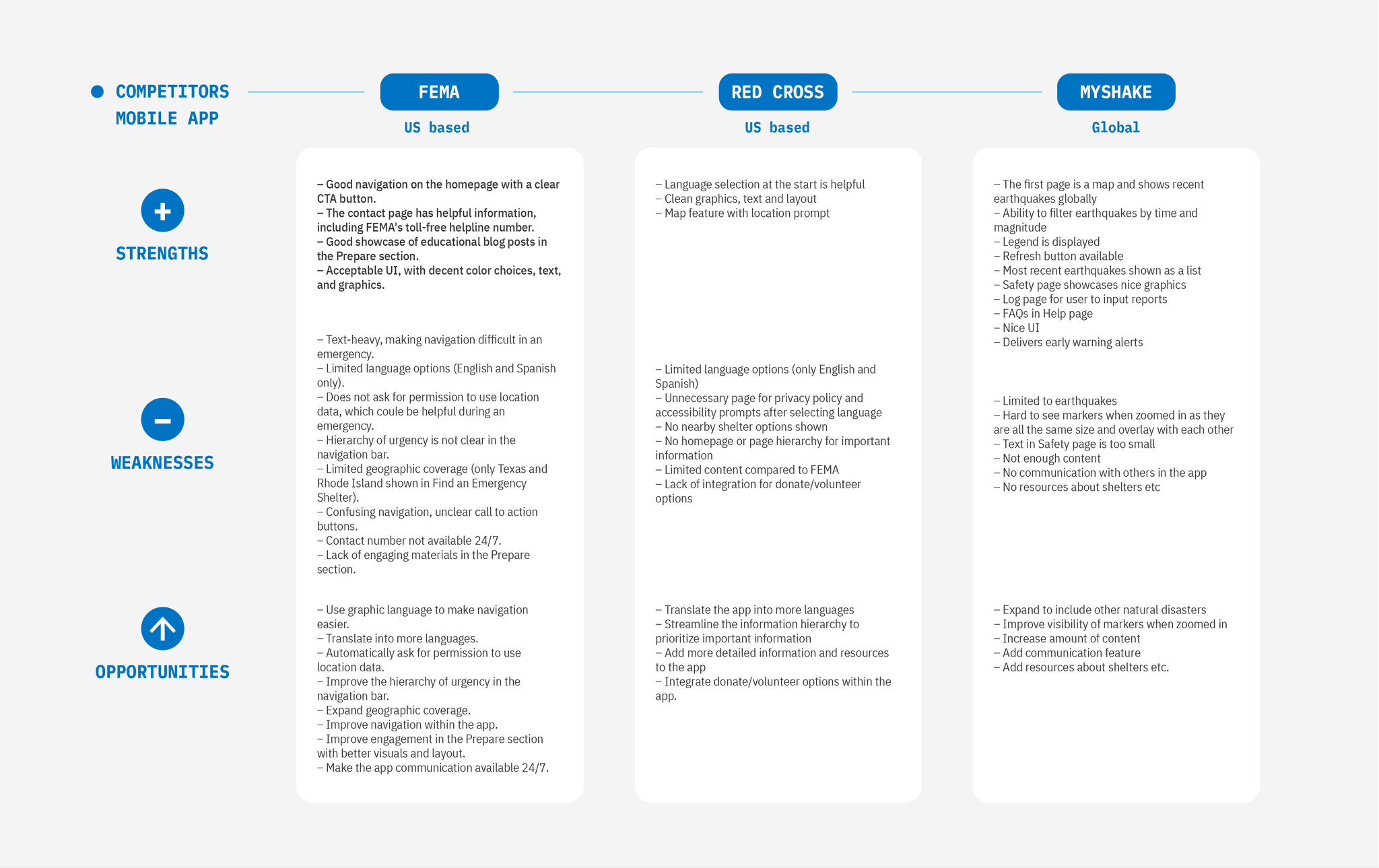
Design Process
The design process began with brainstorming sessions, followed by wireframing and prototyping to refine the app's layout and user flow. Each step was guided by user feedback to ensure the interface met the needs of those in crisis situations.
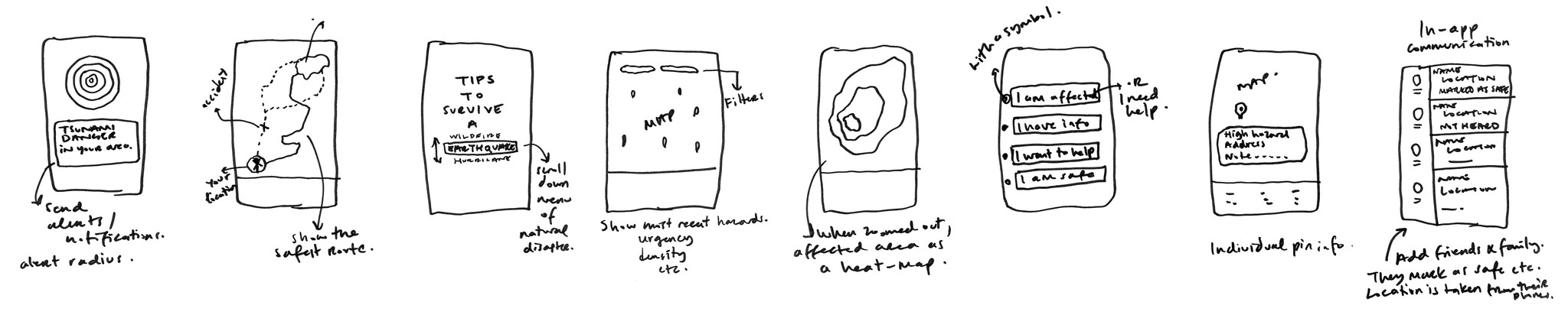
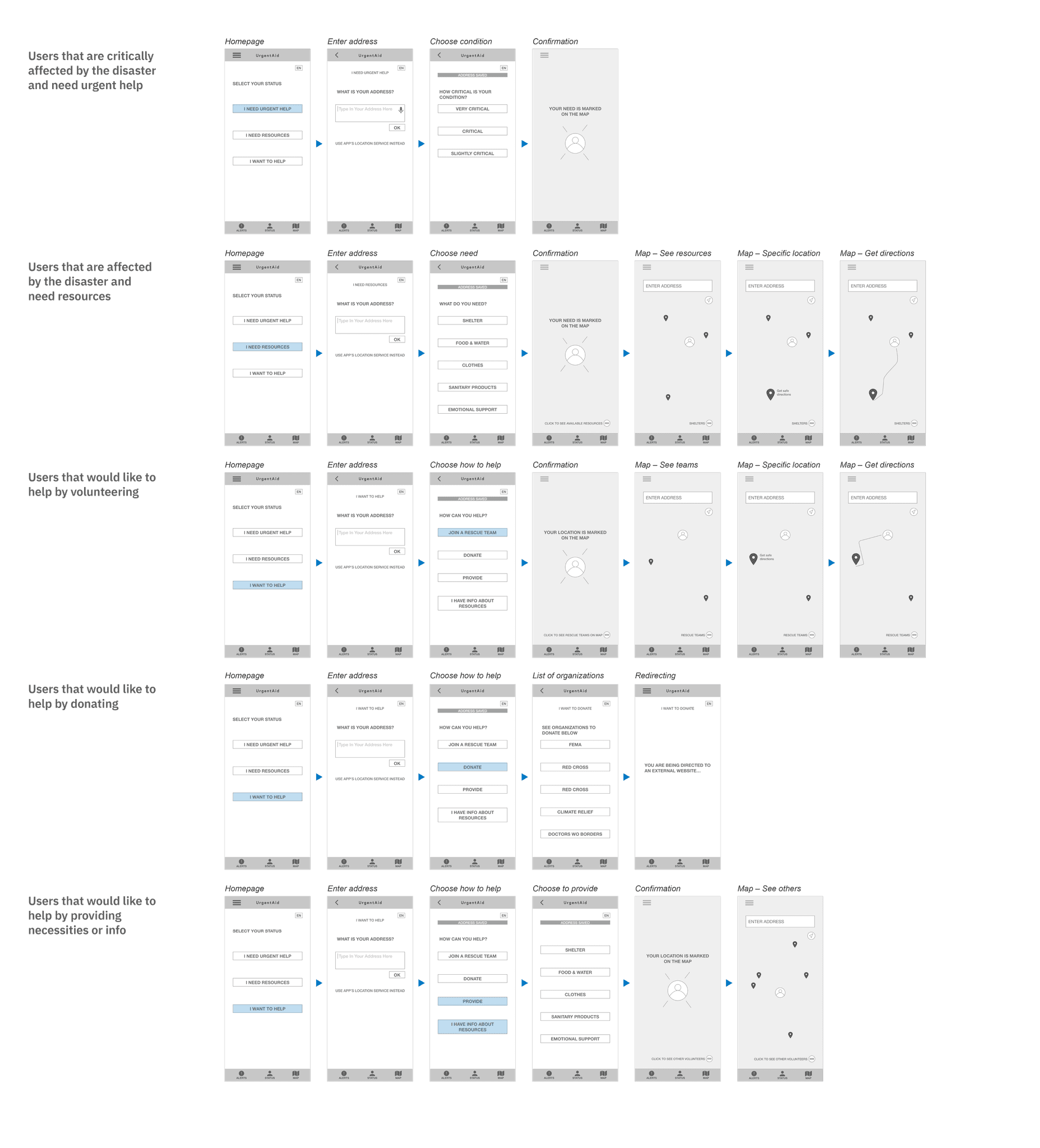
UrgentAid was designed with a mobile-first approach to ensure accessibility and usability for the "Next Billion Users," who primarily access the internet via smartphones. As mobile devices become the main source of information globally, especially in regions prone to natural disasters, an intuitive and responsive post-disaster app is essential for effective recovery. The app addresses the needs of both those urgently seeking help and those wanting to contribute to relief efforts, ensuring it is user-friendly across various scenarios.
Testing the Design
Usability testing revealed critical areas for improvement, particularly in navigation, language options, and map functionality. These insights led to simplifying the navigation menu, adding a language selection on the home page, and integrating real-time resource data, ensuring the app meets the needs of both disaster victims and volunteers.

Refining the Design
Prioritizing accessibility in a post-disaster relief app ensures inclusivity, enabling users with disabilities or language barriers to effectively receive and provide assistance.
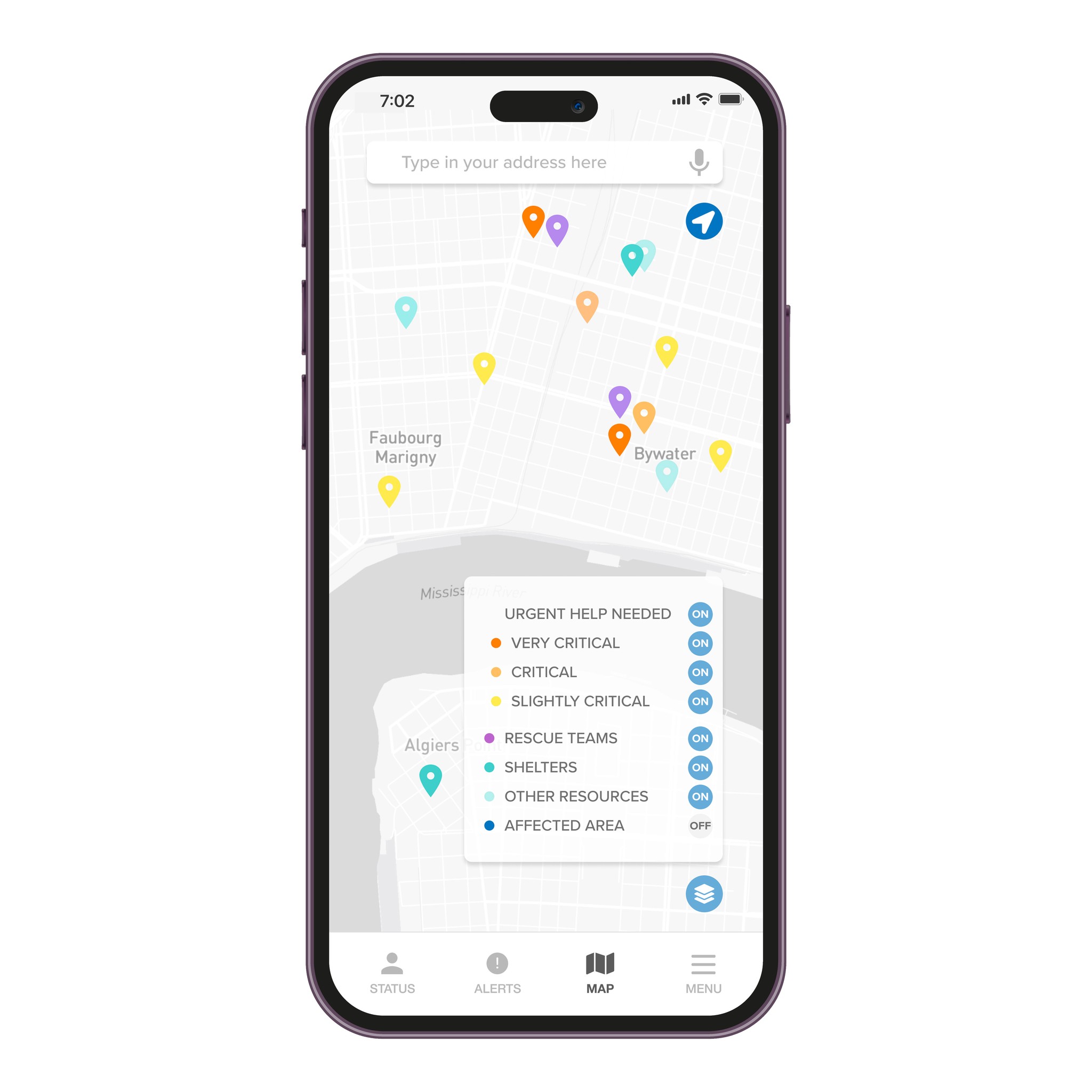
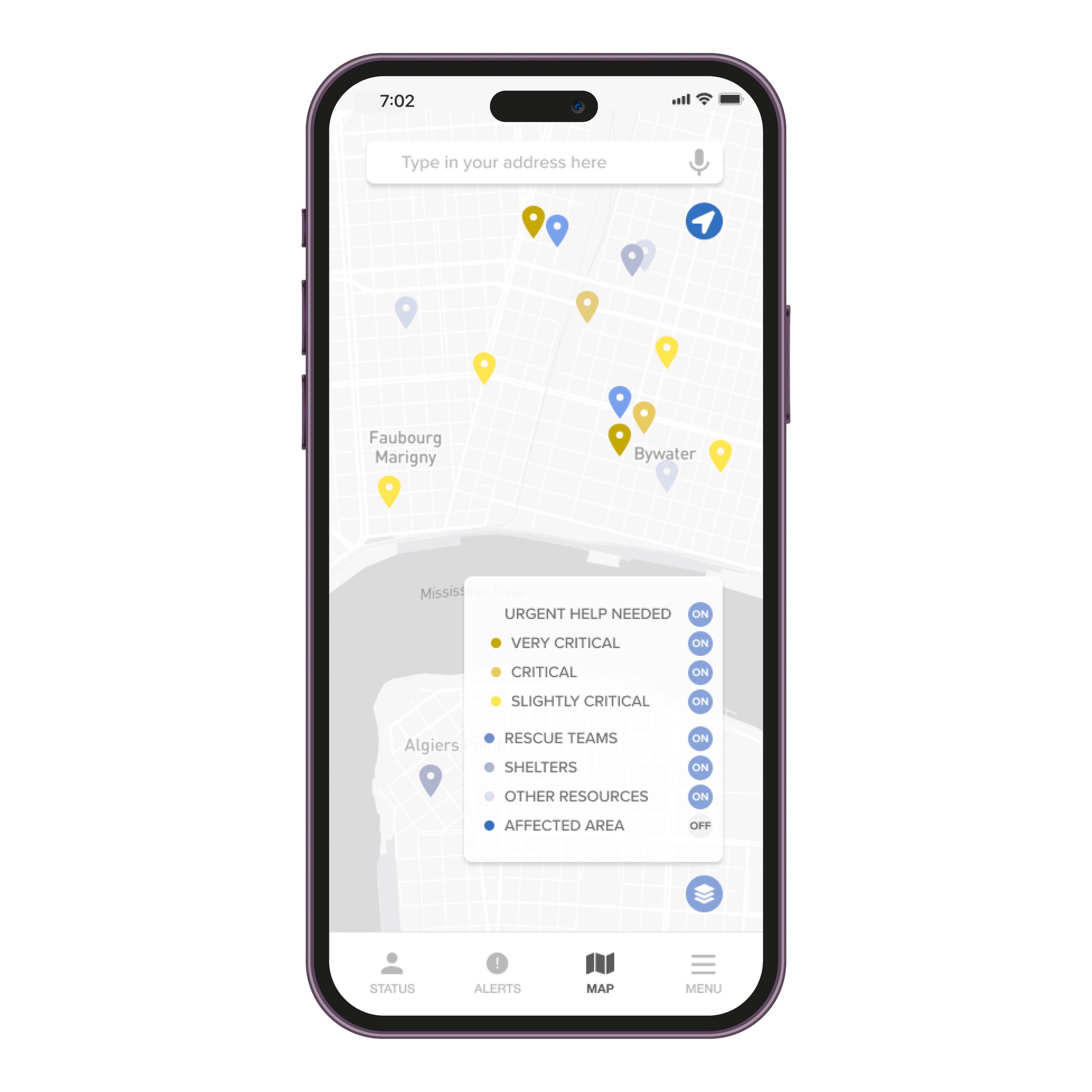
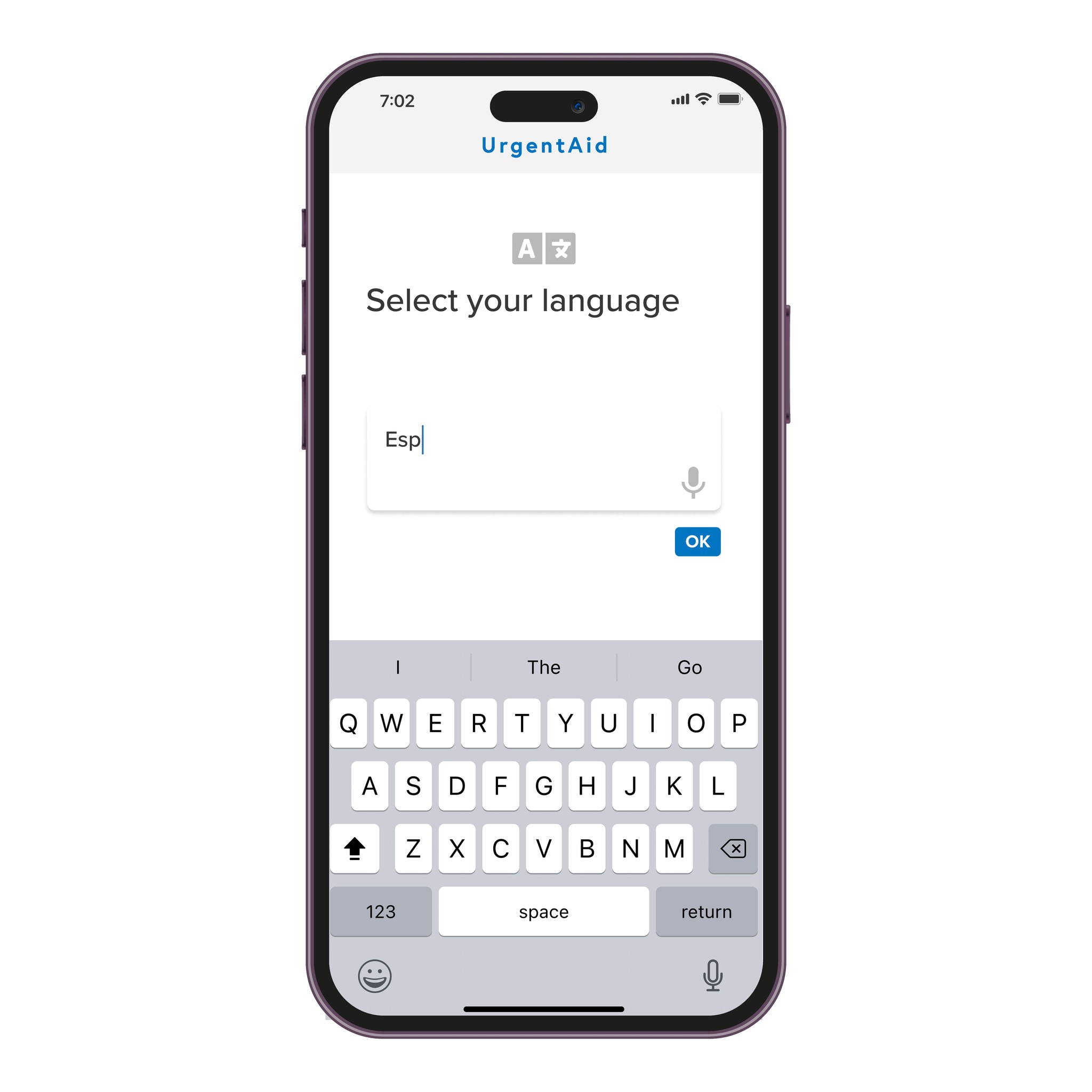
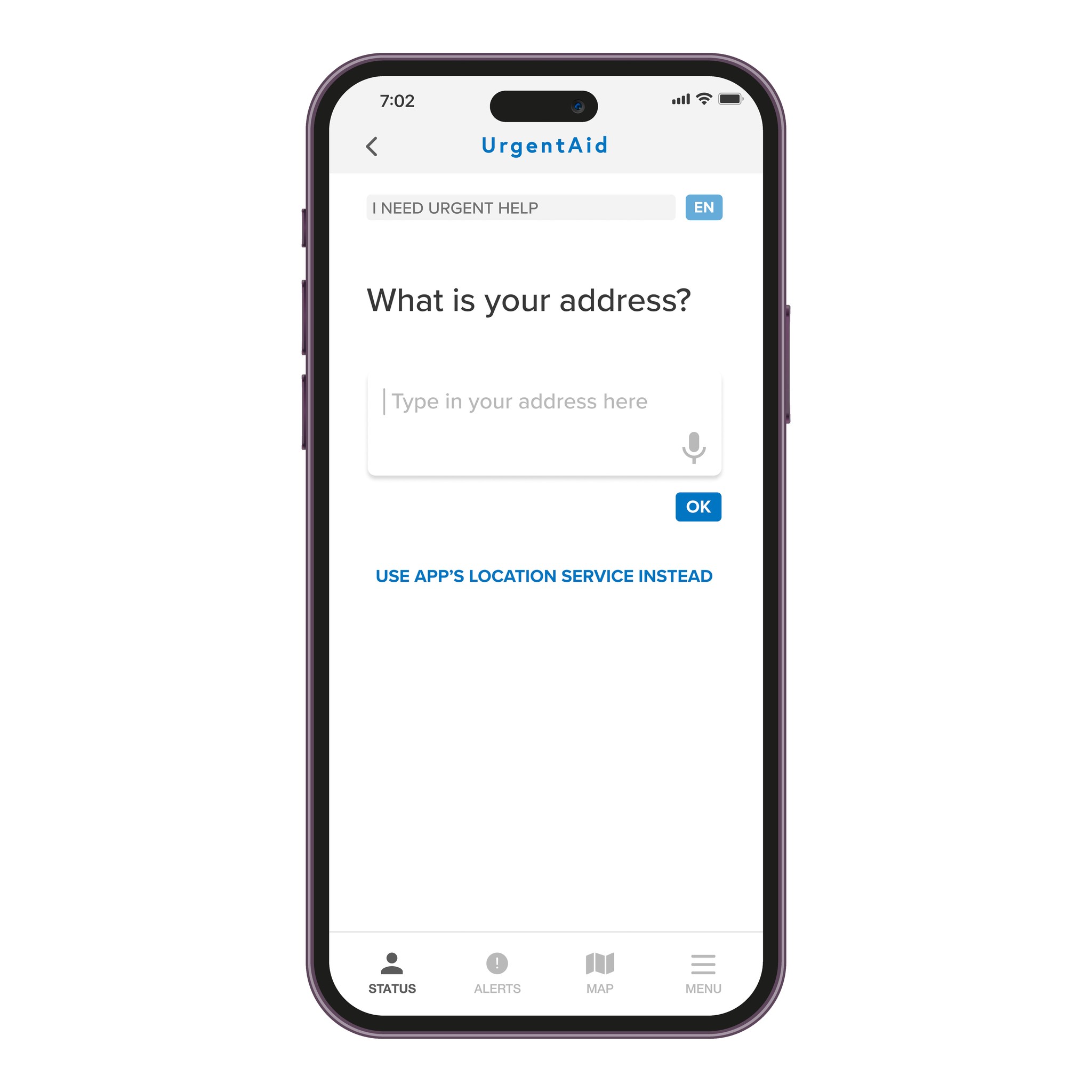
Users can quickly report emergencies by selecting a category, urgency level, and location via typing or voice, marked on the map with a colored pin to ensure timely assistance.
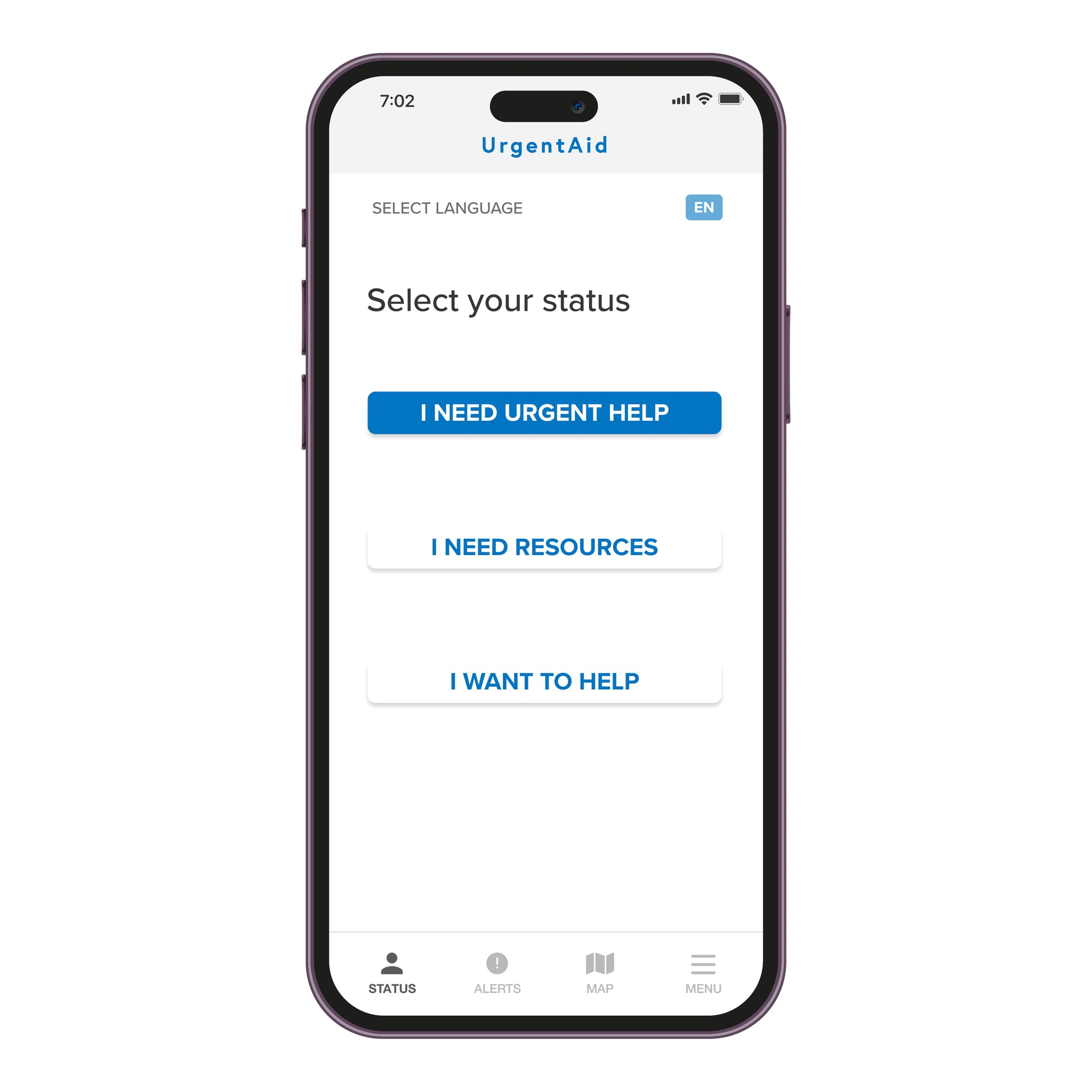
App Feature: Status
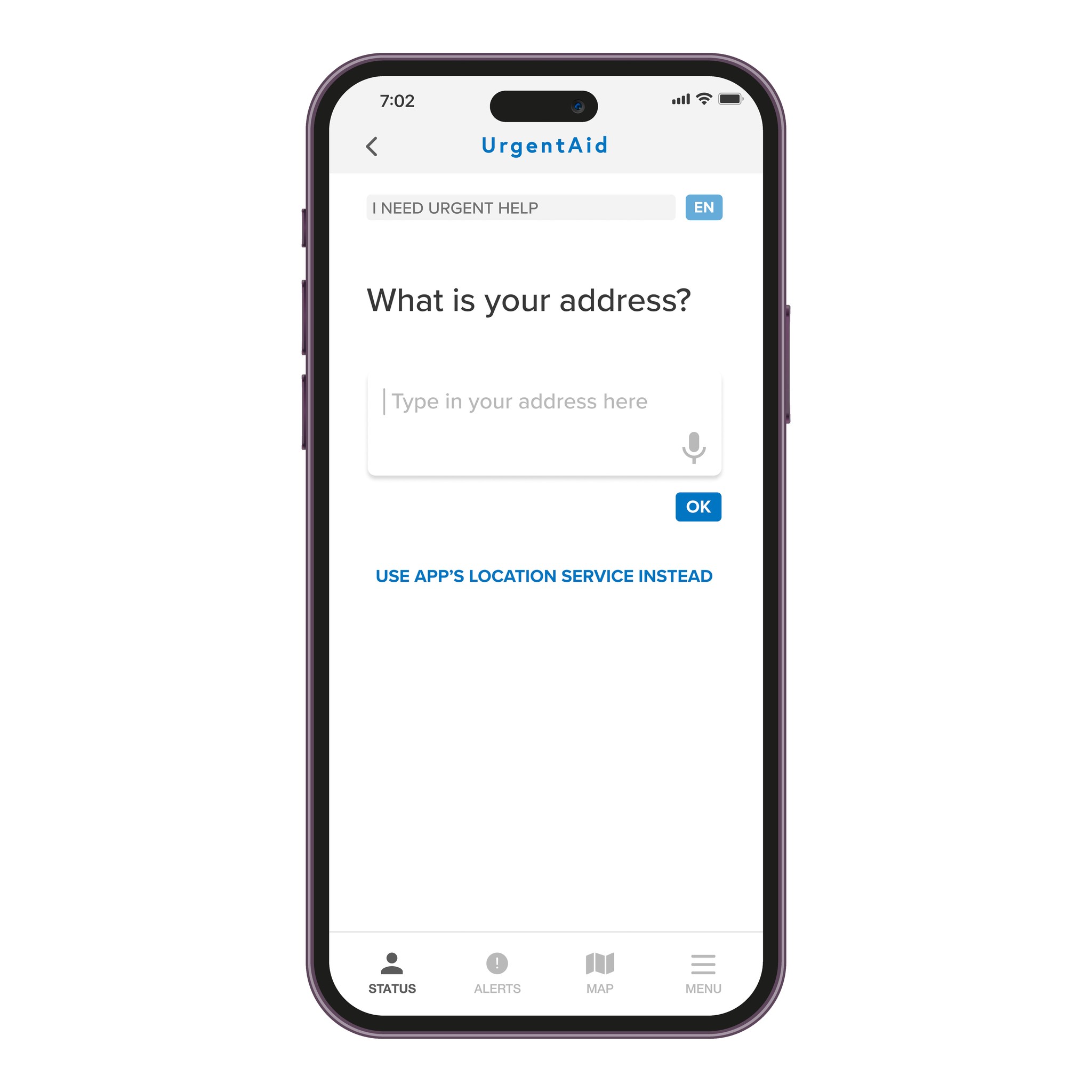
App Feature: Location
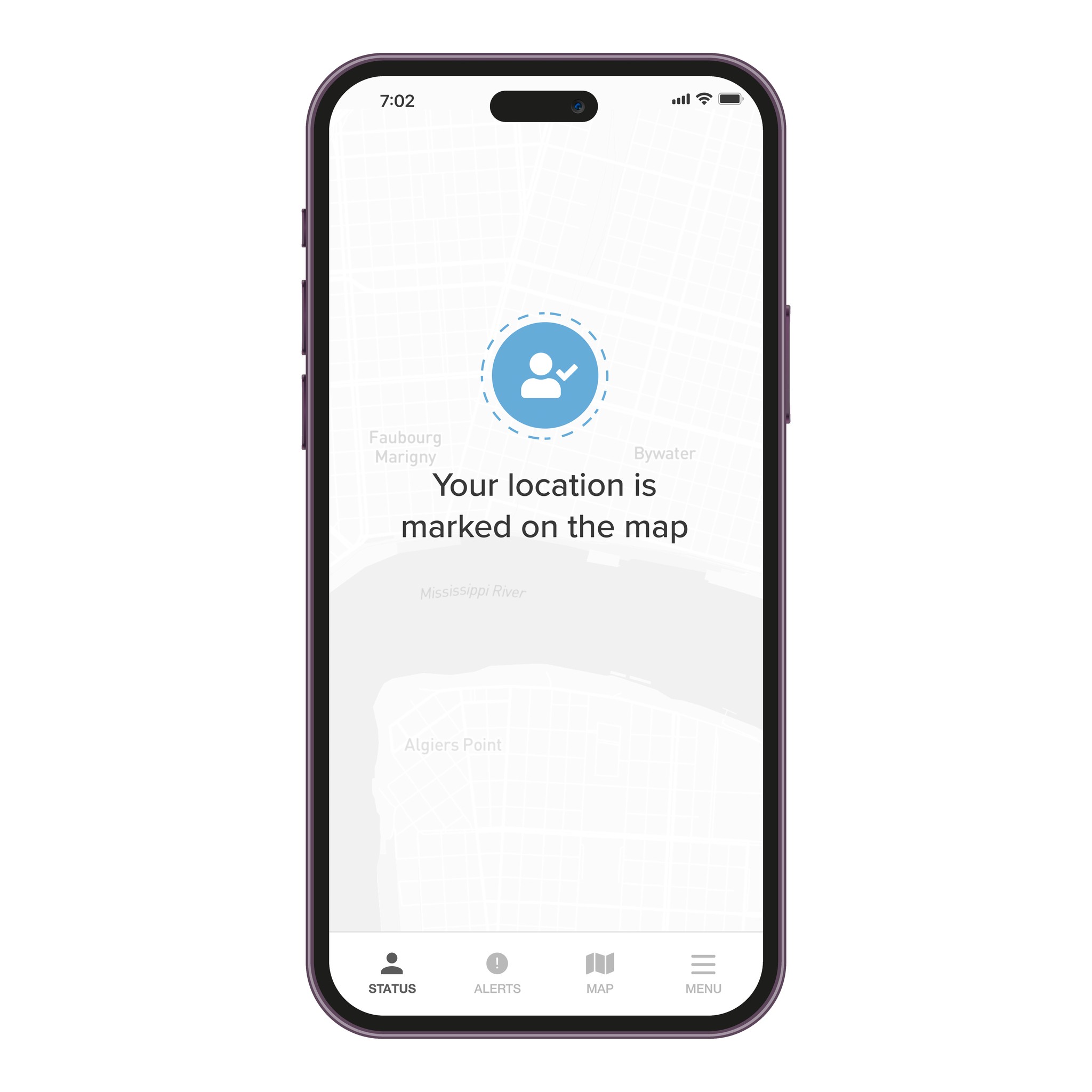
App Feature: Confirmation
The app's map feature shows alerts and resources near the user, provides safe directions, and uses a heatmap view to help authorities identify areas with higher needs for aid deployment.
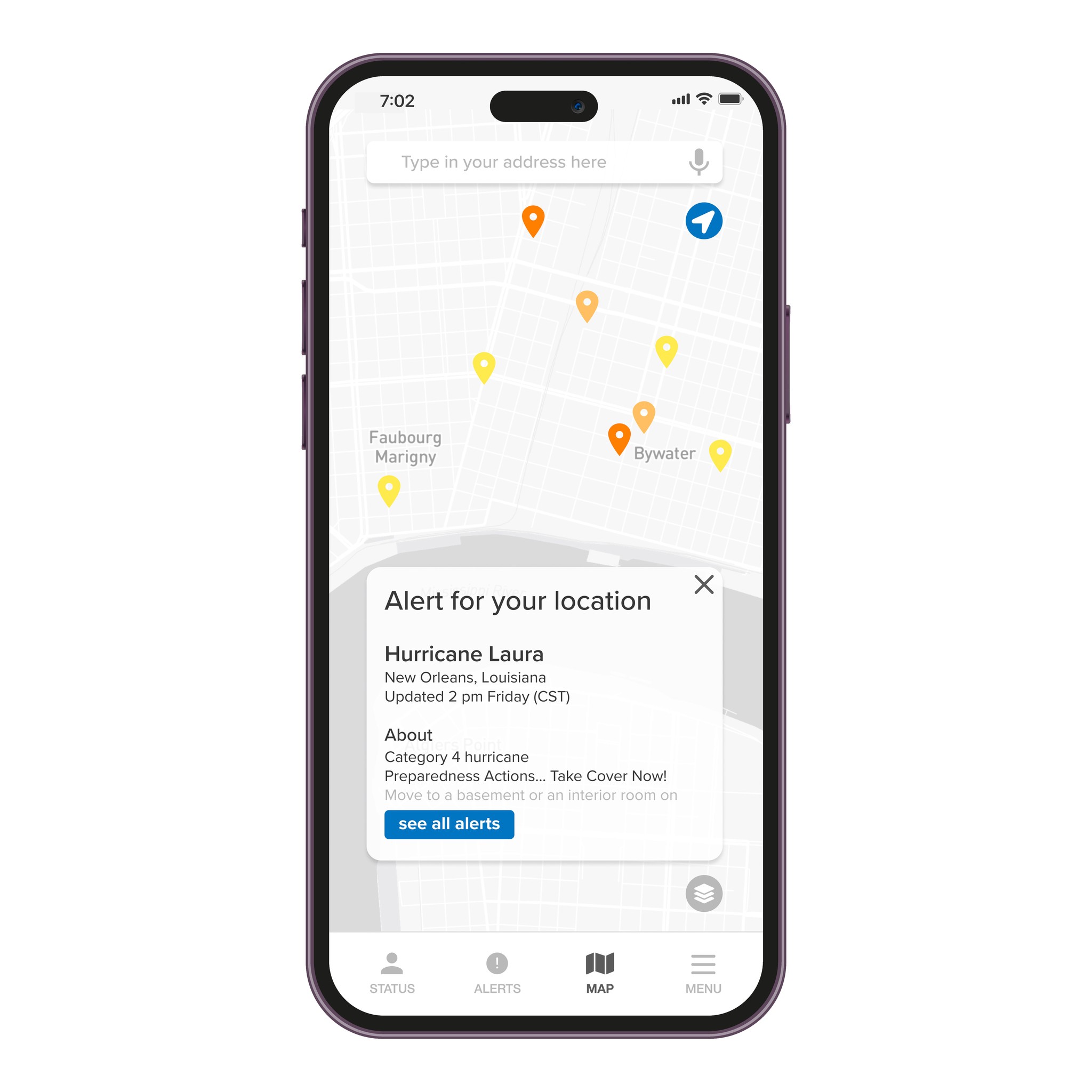
Map Feature: Alerts for your location
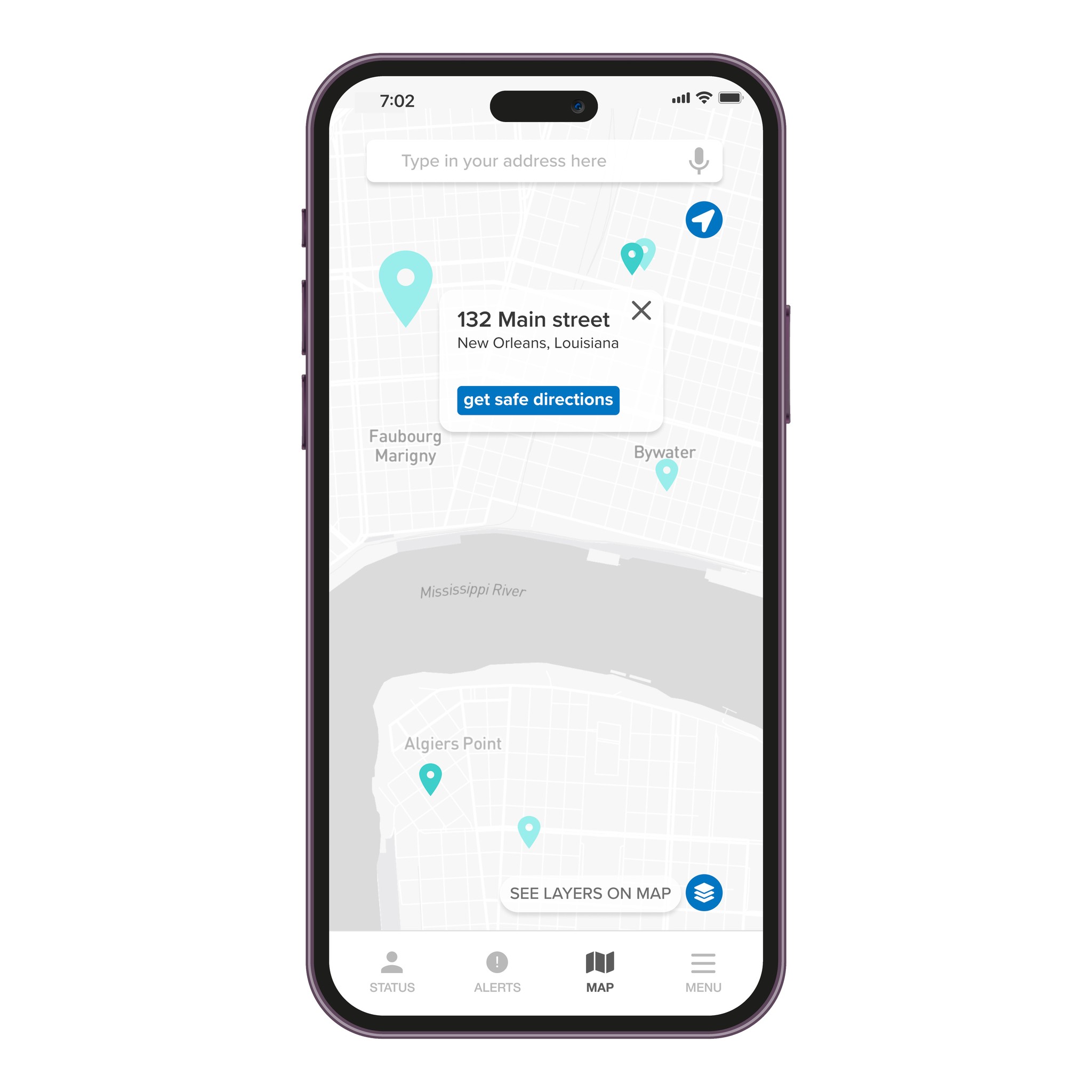
Map Feature: Get safe directions
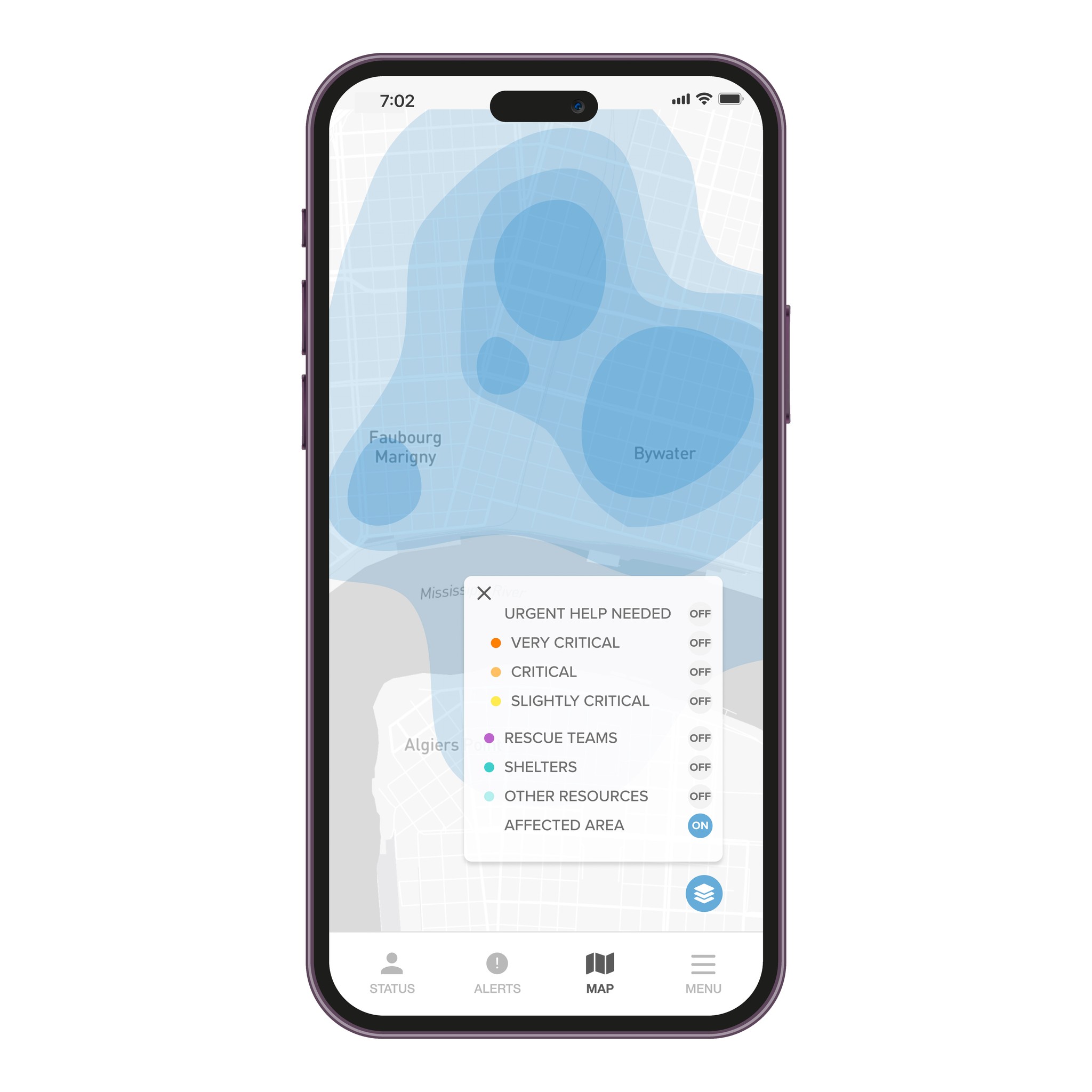
Map Feature: Affected area
The app includes filterable alerts for real-time updates, survival tips for preparedness, and options to share status and location on social media for greater visibility and support.
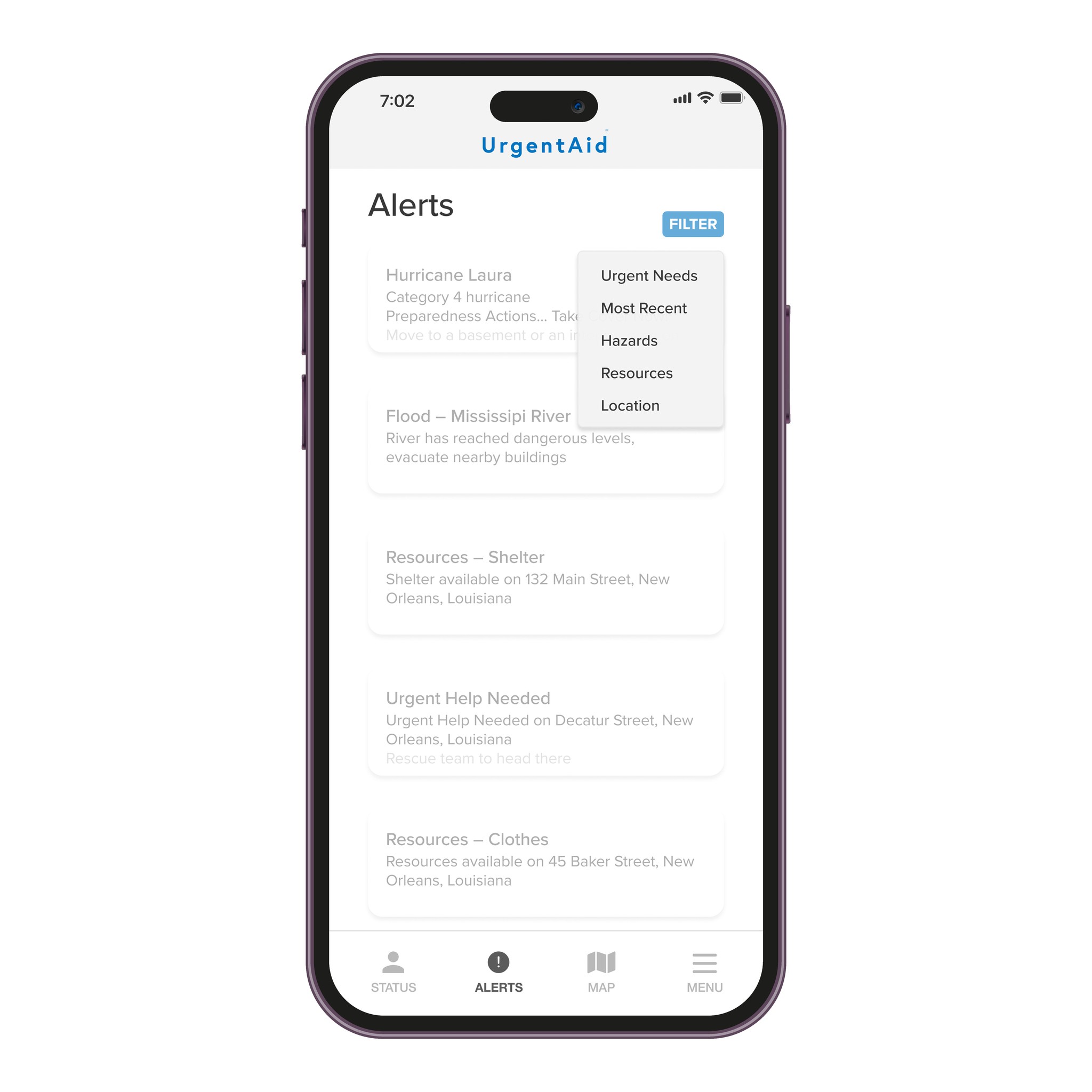
App Feature: Filter alerts by
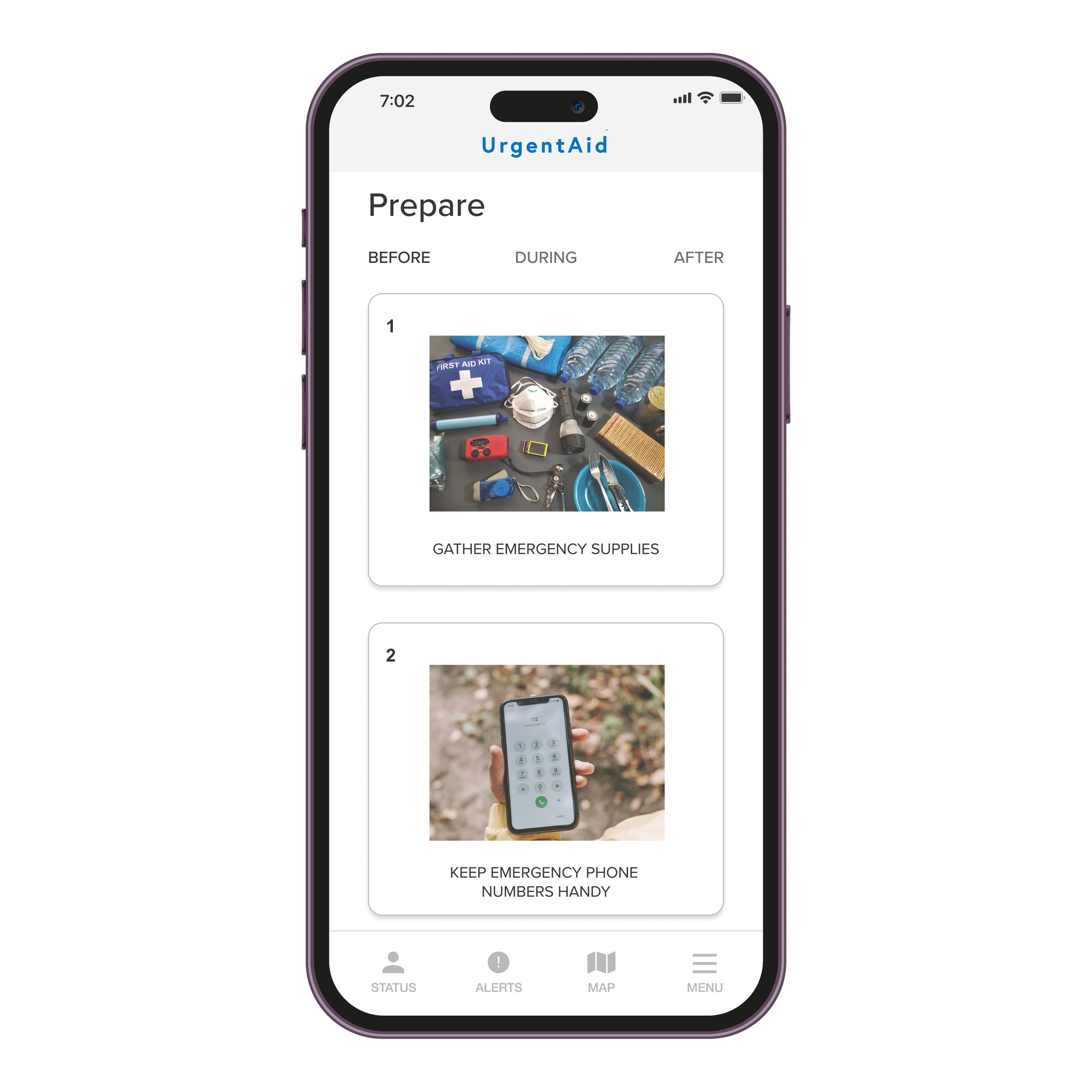
App Feature: Preparedness